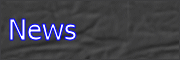


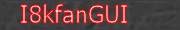
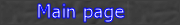
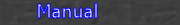
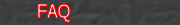
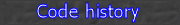
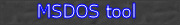
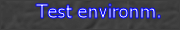
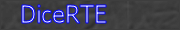

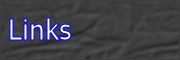
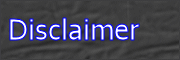

I8kfanGUI FAQ
If you're using the I8kfanGUI application for the first time you should also have a look at the discussions about the program on the Dell Inspiron forums:
Full I8k fan
control utility
New I8k fan
control version
i8kfangui update
FanGUI V1.5
Questions covered by this FAQ:
- The program detects a fan sensor chip but setting the speeds via direct fan control has no effect.
- My machine gets damn hot. Why do the fans refuse to turn on ?
- Will this program run on my Dell notebook ?
- I8kfanGUI is unable to control my fans or read my CPU temperature. What to do ?
- Are you planning to support notebooks that are currently not compatible ?
- On autostart on Win2000 or XP, the program says 'fanio driver is not running', but the application runs perfectly if I start it manually. What's up ?
- After starting the application, the mouse pointer freezes for several seconds on every display update. Any way to solve this ?
- Is there a safe way to restore the fan control to the BIOS ?
- What temperature values must be used in the CPU temperature control ?
- When I try to install the driver by executing faninst I get the error 'Can't copy driver file: 0x00000002'. What does this mean ?
- Does running the fans more often wear them out earlier ?
- On my I8100, the fan settings and fan speeds seem to be partially inverted. A program error ?
- How comes that the programs' tray icons are malfunctioning on my Inspiron 8500 ?
- Why do the methods for CPU speed detection show different speeds ?
- C.D. ? Michael Henze ? Who is responsible for this program ?
The successful detection of a fan speed sensor doesn't mean that setting the fan speeds via the sensor chip
will work. There are some early versions of the Inspiron 8000 which contain such a compatible chip, but
setting the fan speed doesn't seem to work for unknown reasons. Please realize that this feature is still experimental
and not yet fully tested.
Inspiron 8000: As an alternative, you can try one of the following programs:
The formula is Turnoff1 < Turnon1 < Turnon2 < Turnon3 < Turnon4. The values in the image are only an example,
but the purpose should be obvious.
Generally, I cannot give recommendations about what temperature values
to use in the temp control, because everyone has different preferences concerning fan noise and
temperatures. The predefined profiles in I8kfanGUI are my own settings provided for others as a
starting point. You can tweak them to find the values that are ok for you. So please don't ask me
for recommended temperature control values, because mine are already included as predefined profiles.
I experienced the same on my I8100 with BIOS A03. The current I8kfanGUI releases contain a workaround for
this. But the perfect solution is to update to at least BIOS A08 which fixes this issue on the BIOS level.
The option "Realtime speed calculation" uses (apparently) a different and more reliable approach
to measure the CPU speed. It measures the time the CPU needs to execute a fixed set of instructions and converts
the time into a raw MHz number. This always gives the current effective speed of the CPU regardless of Speedstep or
Powernow! being in action.
The third alternative "Ask BIOS about speed" extracts the current speed from BIOS structures. The values
reported by this method are depending on the precision of the BIOS.
1. The program detects a fan sensor chip but setting the speeds via direct fan control has no effect.
2. My machine gets damn hot. Why do the fans refuse to turn on ?
The System BIOS sets a temperature value when the fan(s) kick in, and when they kick off. This
'kick in' temperature is quite high with current BIOS revisions (usually at 75°C-85°C). But this
temperature will hardly ever be reached under normal use (at least on my I8k). And so the system heats
up constantly. The temperature thresholds for certain BIOS versions are these:
BIOS A17: Inner fan slow speed at 85°C, turned off at 70°C (slow: ~7000RPM, high:~10500RPM)
BIOS A18: Inner fan slow speed at 80°C, turned off at 65°C (slow: ~7000RPM, high:~10500RPM)
Inspiron 8100:
BIOS A03: Inner fan slow speed at 80°C, turned off at 68°C (slow: ~6800RPM, high:~10800RPM)
BIOS A08 & A10: Inner fan slow speed at 80°C, turned off at 68°C (slow: ~7200RPM, high:~11000RPM)
3. Will this program run on my notebook ?
If your notebook is listed on the compatibility list, it certainly will.
If not, just try it.
4. I8kfanGUI is unable to control my fans or read my CPU temperature. What to do ?
If your notebook type is listed in the compatibility list, but the fan control or temperature
control won't work then try updating your BIOS to the latest version. An example: On my Latitude CPtS, the
program didn't work with BIOS versions prior to A08 (caused by the missing SMBIOS support Dell added in version
A08). So go to Dell, grab the latest BIOS version for your notebook, flash it,
and try again.
5. Are you planning to support notebooks that are currently not compatible ?
I can only support those notebook types I have physical access to. Additionally, incorporating support for other notebook types
requires a not forseeable investment of time to investigate the technical details, and this is not justifiable for me since my spare
time is very limited. I would have never written this program if my own Inspiron 8000 didn't suffer from overheating.
6. On autostart on Win2000 or XP, the program says 'fanio driver is not running', but the application runs
perfectly if I start it manually. What's up ?
You have to reset the starting priority of the driver. Open the device manager and perform the following
steps:
7. After starting the application, the mouse pointer freezes for several seconds on every display update. Any
way to solve this ?
This seems to be caused by a dirty SMBIOS implementation. Updating the BIOS to the latest version should fix
this.
8. Is there a safe way to restore the fan control to the BIOS ?
Yes, I8kfanGUI and the BIOS are sharing the fan control (the BIOS is always active). If you're using the temperature control
then you can always just close the application to restore the control back to the BIOS. If you're using the direct fan control
then you should make sure that the CPU temperature is below 70°C before terminating the program. A reboot is never necessary.
9. What temperature values must be used in the CPU temperature control ?
The temperature control keeps four settings, each representing a higher level of temperatures. The 'turn on'
value for each setting (or row) must be higher than the one from the previous setting, with the first 'turn off'
value to be lower than the first 'turn on' value. An example:
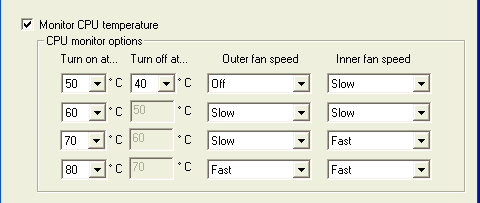
10. When I try to install the driver by executing faninst I get the error 'Can't copy driver file: 0x00000002'.
What does this mean ?
You must not start faninst directly from the downloaded zip archive. This results in the error message you see. Instead,
extract the zip archive to a directory somewhere on your harddrive and execute the programs from there.
11. Does running the fans more often wear them out faster ?
Guess what: of course, yes. When using I8kfanGUI, the turning on of the fans is
influenced by several factors, i.e. outside temperature, I8kfanGUI settings, CPU load, etc. If you set the I8kfanGUI
settings too low (i.e. turn off at 30°C), causing the fans to run very often (or always), you wear them out faster.
So the settings you choose in I8kfanGUI give you a (more or less) direct control over the fan life. But this is just
academic, because I don't think that the fans are very different from the ones used in desktops. Even the cheapest
of those fans can run many years without stop. I'm administrating some servers with 5+ years old (cheap) fans which
are still running (they are running nonstop).
Another example from the real life: On my own I8000 that shipped with Windows ME
preinstalled the fans came on every ~10 minutes and stayed on for several minutes (the unit was HOT).
When running a game they were
running continously. So with this setup, one can expect the fans to last a minimum of 3 years (warranty time). Now,
after installing just a CPU-Idler in connection with I8kfanGUI, the fans come on
far less frequent for a shorter amount of time and can provide more efficient cooling. They are even not running
nonstop in games as they used to before. So compared to the original setup of my I8000, the fans will now last longer
and the machine is much cooler. The same applies for Windows 2000/XP, which have an
integrated CPU-Idler. So the risk of wearing out the fans by using I8kfanGUI with reasonable settings is minimal
(and when using a CPU-Idler under Windows 9x/ME, too). Of course, this is just my personal experience and my personal
opinion.
12. On my I8100, the fan settings and fan speeds seem to be partially inverted. A program error ?
No, not a program error, it's a BIOS bug. Look here:
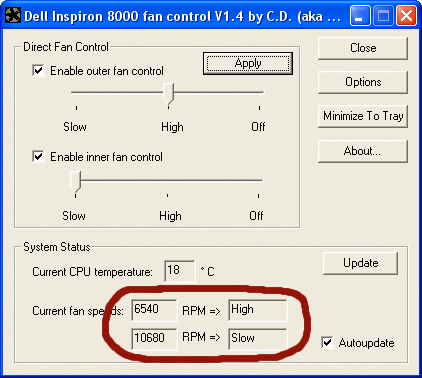
13. How comes that the programs' tray icons are malfunctioning on my Inspiron 8500 ?
This is caused by a BIOS bug. You need to update your BIOS to at least version A03.
14. Why do the methods for CPU speed detection show different speeds ?
The CPU speed detection option "Ask Windows about speed" shows the speed as Windows measured it. This
speed detection is integrated into Windows and is heavily unreliable when trying to measure the speed of mobile
CPUs. So these numbers are useless in many cases.
15. C.D. ? Michael Henze ? Who is responsible for this program ?
Actually, there's only one person responsible for this program. I chose the pseudonym "Michael Henze"
when I started implementing the first version of i8kfan to cover myself. The reason for that is, that
the reaction of Dell upon this software was not predictable for me, because this program can cause
severe damage to a lot of their notebooks when not handled correctly. I thought they could make
me responsible for that and I would have to pay. Also, I got the necessary code from their diagnostics
software (disassembled), what could be a copyright violation. But now, this program has become so popular
and others have ported it to different platforms (the fan control code has even become part
of the official Linux kernel), so I think it's safe to use my real name
now, it's Christian Diefer (my official website).
© 2006 Christian Diefer

[ News ] [ SpeedswitchXP ] [ I8kfanGUI ] [ DiceRTE ] [ Forum ] [ Links ] [ Disclaimer ]
Last Update: 22. May 2006

 Deutsche Version
Deutsche Version