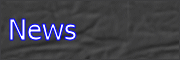


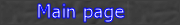
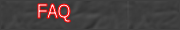

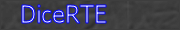

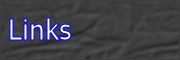
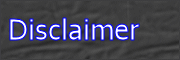

SpeedswitchXP - FAQ
Questions covered by this FAQ:
- Can this program avoid the stepping down of the Dell Inspiron 8200 CPU under heavy load when on battery ?
- How comes that the programs' tray icons are malfunctioning on my Dell Inspiron 8500 ?
- Why do the two methods for CPU speed detection show different speeds ?
- Does the dynamic speed changing work with non-mobile (=desktop) CPUs ?
- Why does the program show the remaing battery charge, but not the remaing time when running from battery ?
1. Can this program avoid the stepping down of the Dell Inspiron 8200 CPU under heavy load when on battery ?
No, this program cannot prevent the CPU from stepping back to 1.2GHz on battery. This usually happens when the system is heavily
stressed (i.e. during a game) when running on battery. It seems that it is the BIOS that forces the CPU to 1.2GHz for unknown
reasons and locks it at that speed for a certain amount of time, sometimes until the heavy load period is over. This happens on
Windows 2000 (with Intels SpeedStep applet) and on Windows XP (with integrated SpeedStep support), so it is not operating
system dependend and (currently) not controllable by software.
2. How comes that the programs' tray icons are malfunctioning on my Dell Inspiron 8500 ?
This is caused by a BIOS bug. You need to update your BIOS to at least version A03.
3. Why do the two methods for CPU speed detection show different speeds ?
The CPU speed detection option "Ask Windows about speed" shows the speed as Windows XP measured it. This
speed detection is integrated into Windows and is heavily unreliable when trying to measure the speed of mobile
CPUs. So these numbers are useless in many cases.
The alternative option "Realtime speed calculation" uses (apparently) a different and more reliable approach to measure the CPU speed. It measures the time the CPU needs to execute a fixed set of instructions and converts the time into a raw MHz number. This always gives the current effective speed of the CPU regardless of Speedstep or Powernow! being in action.
4. Does the dynamic speed changing work with non-mobile (desktop) CPUs ?
No, desktop CPUs are not capable of dynamically adjusting their speeds. Your notebook definitely needs a mobile CPU,
a mobile chipset and a BIOS that provides the necessary software functions to allow dynamic speed changes.
On notebooks which don't meet these requirements the speed changing options will most likely have no effect.
All other program options should work though.
5. Why does the program show the remaing battery charge, but not the remaing time when running from battery ?
The display of the remaining battery time depends on the BIOS of the particular system. The program cannot
display the remaining time if the system manufacturer didn't implement the necessary BIOS function that calculates
the time.
© 2006 Christian Diefer

[ News ] [ SpeedswitchXP ] [ I8kfanGUI ] [ DiceRTE ] [ Forum ] [ Links ] [ Disclaimer ]
Last Update: 17. September 2006

 Deutsche Version
Deutsche Version